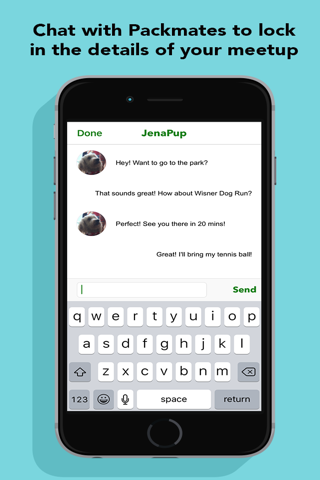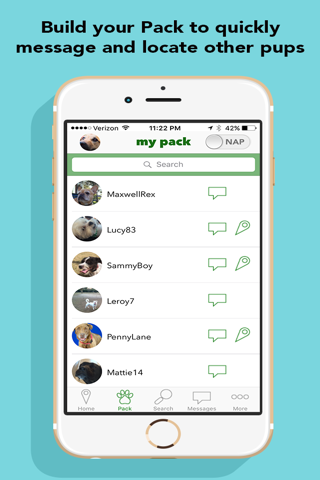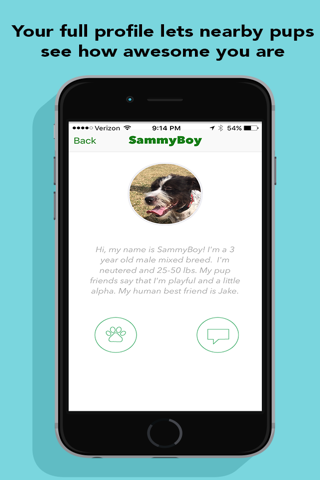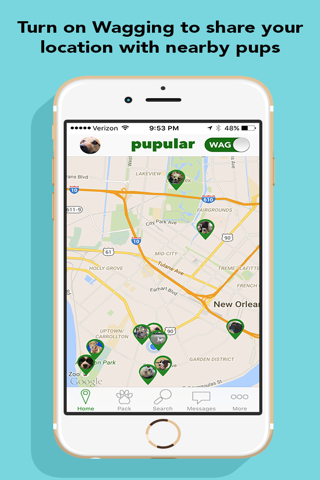
make dogs happy + bring people together
Pupular is the safe, easy, and comfortable way for awesome dogs and their humans to connect and meet up for positive social interactions.
- Create a sweet profile for your pup.
- When your dog hits it off with another dog at the park or in the hood, look them up from the Search screen and invite them to join your Pack. If they’re not on Pupular yet, invite them to join our community!
- Play Flip Pup to discover other pups nearby, add them to your Pack, or move on to the next.
- When your pup is ready to play, turn on your WAG switch in the top right corner. When you’re home and resting, turn your switch to NAP.
- When your Wagging is on (and only then), other pups will receive an alert, and will be able to see where you are on the map.
- In your settings, decide whether you’d like to share your location (just when Wagging) with all pups or just with your Pack.
- You can also decide whether you’d like to receive an alert when any new dog nearby starts Wagging, or only your Pack members.
- Use the Map or Pack screen to see which Pack members are currently out and looking to meet up (Wagging), and send them a quick message.
- Chat with pups to lock in play session details or get advice from fellow dog parents about nutrition, daycare, or other dog-related resources.
- Take photos of play sessions and post with a #so_pupular!
We LOVE feedback! Please say hi at [email protected], or tap the Feedback button from the More screen and shoot us a quick note.
Continued use of GPS running in the background can dramatically decrease battery life.
by Pupular, Inc
PRIVACY POLICY:
When a user flips on the green wagging switch in the upper right corner of the Home, Pack, Search, or Messages page, their location is uploaded to our server. Users who receive and approve Pack Request notifications within the Messages page are then a part of the sending users Pack and the sender is a part of the receiving users pack.
A user can decide whether to share their location with all nearby user or just approved members of their Pack by selecting either option from the More->Settings screen.
Users can see each others location on a map only when the user being tracked has flipped their green wagging switch to the right. This type of sharing occurs in a one-to-pack relationship. When a user flips their Wagging switch back to the original left position, they are no longer able to be tracked by other users.
When a user wants to block another user who is a member of their pack, they must swipe left on the other users name within the Pack page, and when the red Block button appears, press that button. Once a user is blocked, they are no longer a member of the blocking users pack, can no longer see the location of the user that blocked them (if Pack-only viewable setting is selected), and the blocker can no longer see the location of the blocked user.
Location data is only used for the purposes of providing these locations to approved pack members.